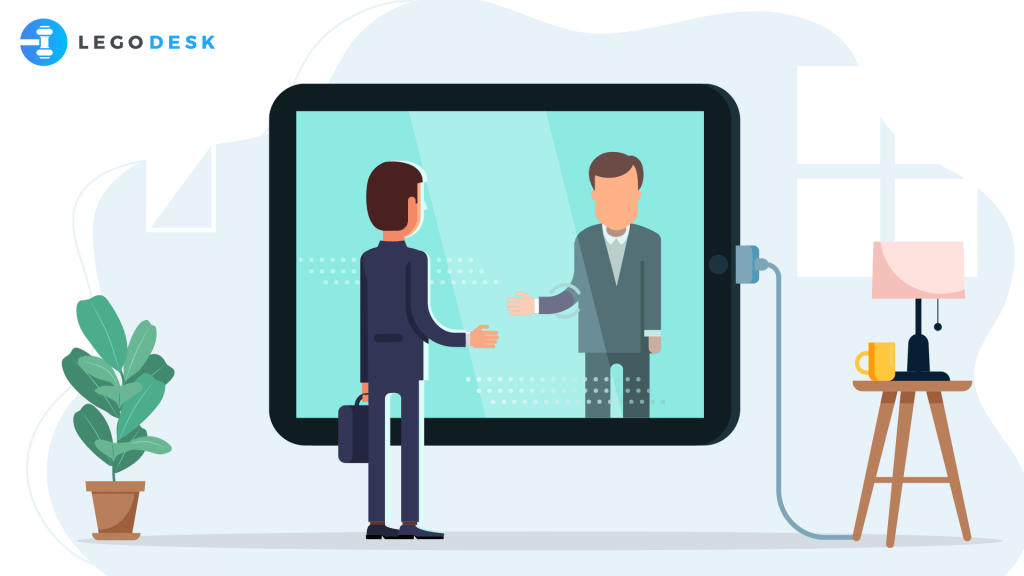
Experts predict, even in a post-corona world, the wave of digitization is not just magically going to roll over. Meaning, the rise of technology to conduct business online is going to stay in the post-vaccines world as well. Naturally, the legal sector underwent a massive transition when clients and lawyers had to shift to unconventional methods for court dates, and other legal matters; the overhaul will be long withstanding. But, when it comes to working remotely for lawyers; there are still practitioners who think of it as inconvenient and unorthodox.
Read Also — Top 10 Mobile Applications Every Lawyer Should Have
Especially in India lawyers, used to a paper-based face-to-face model with little or no reliance on technology, seem to suffer the most from the remote working concept.
Working remotely for lawyers:
Depending upon your practice and the type of clients you deal with, working remotely can benefit lawyers. This way, they save money on traveling and move overall things much quicker than before.
There may be days when a court appearance is necessary. But, with the rise of audio/video-based conferencing, this situation also may improve in the future. So, the next question is are Indian lawyers ready to work remotely?
Read Also — Managing your Law Firm on Cloud
The answer is, “not really”.
From our initial research (when we spoke to a lot of practicing lawyers), most admitted they and their colleagues have struggled in the recent past with setting up online meetings, attending videoconferencing hearings, and sharing documents over the cloud. Let’s talk about them one by one.
Bridging the gap between communication and digitization:
Working remotely for lawyers means a lot of screen time spent online; which absolutely requires a good internet connection. However, lawyers in India are still reliant on mobile internet and hesitate to take up a good broadband connection. The truth is, you can’t have the internet acting up in the middle of an important video hearing. Or risk sending out an important email without the attachment failing to upload; all very possible scenarios in a low data environment.
The simple rule of thumb for attending any online calls is to treat it as you would a face-to-face meeting happening in a conference room. As lawyers, you would never go to a meeting dressed in your pajamas or eat during the meeting- the same applies to the video calls as well. This guide on tips for lawyers to ace video conferencing may help.
Moreover, our initial primary research concluded that Indian courts are using the free video conferencing app Jitsi to schedule calls. But, a lot of the older generation lawyers still find it difficult to use the app. However, the Jitsi blog has quite a list of tutorials and resources that can help lawyers acquaint themselves with the platform.
Reliance on cloud computing:
It might be tempting to share documents, and important sensitive information over Whatsapp, but it is not a safe practice. With data breaches, security threats and phishing scams on the rise, it is wise for lawyers working remotely to communicate with clients only through a secured end-to-end encrypted platform while dealing with clients and cases.
Similarly, while scanning documents to share, name each of them properly so that you don’t get confused as to which is original and which is the copy. Moreover, it becomes easier to tag documents with a special legal case management platform and keep the original separation from the copies.
Read Also — How safe is the cloud for law firms?
Adapting to e-filing:
e-filing refers to “Electronic Filing”, where court papers are filed electronically using a computer instead of handing them to a court clerk in person. The e-filing Module was recently launched by the Supreme Court of India which enables cases to be filed online 24×7 irrespective of the apex court’s working hours.
The chief justice highlighted the principles that helped design the e-filing module:
- The service which has been provided to the Bar and litigants should facilitate access to justice.
- Technology must be simple to use and not exclude any citizen.
- The mission is to provide effective and inexpensive justice everywhere.
Furthermore, the SC has issued a directive for documents to be submitted in the court. They include:
- Scan to a PDF in A4 Size only
- Resolution at 300 dpi with OCR
- Scan in Black and White only
- File size should be less than 20 MB
- Do not upload files with Password protection
- If the file size exceeds the 20 MB limit split such pdf to achieve the file size
- Scanned with mobile in the image format is not advisable
Read Also — Video Conferencing in Court Proceedings: SC Guidelines
Need for a Legal Practice Management Software
At Legodesk, we bring the best that Technology has to offer to help Lawyers and other stakeholders improve their Legal Practice quality. The features in our product are diligently designed and inspired by observing lawyers and their common practice styles.
With the world changing rapidly over the past year with a clear line defining the pre and post-pandemic era, it is time for lawyers to adapt to working remotely. Working remotely for lawyers may not be as easy as it seems due to the obvious challenges the profession brings; but, it certainly is the only way to move forward.
Originally published at https://legodesk.com on April 21, 2021.
No comments:
Post a Comment